In just two clicks, WinBubble will help you to Customize and Tweak your Windows Vista easily. Its features cover Customization, Security and Optimization.
Scroll-down to see the complete features of Winbubble.
________________________________________________________
WWW.UnlockForUs.Blogspot.com
Complete Documentation:
NEW! Using WinBubbles as TweakUI for Windows 7 and Vista
Unlocking WinBubble Part 1 Tips and Tweaks
Unlocking WinBubble Part 2 Shortcut Overlay Icon Customizations
Unlocking WinBubble Part 3 Securing your desktop
Unlocking WinBubble Part 4 Screensaver Customizations
Unlocking WinBubble Part 5 Optimize your Windows Vista Experience
Unlocking WinBubble Part 6 More Security options
Unlocking WinBubble Part 7 Miscellaneous Tweaks
Unlocking WinBubble Part 8 Changing Windows Vista Icons easily
The Tweaking Toolbox: Build your Own
"My Tweaker Tool", Create your Own Tweaker
Adding your applications to Context Menu (Right-Click Menu)
More tips: Windows Vista Unlocks, How-To, News, Tips and Tweaks
Breaking NEWS: A Dream Come True
WinBubble is the best free TweakUI replacement - Woody Leonhard, Windows Secrets Newsletter “My favorite Vista tweaker is a very unassuming, free little program from Lawrence Albert called WinBubble… it sure beats the daylights out of editing the Registry by hand. And the results will perk up your day. Guaranteed.” - Woody Leonhard, Windows Secrets Newsletter, 7 Feb 2008, WindowsSecrets.com
Supersite Software Pick of the Week
"If you're looking for a TweakUI replacement for Windows Vista, there are several contenders, but the one that's closest in spirit and functionality is, I believe, WinBubble, a freeware application by Lawrence Albert" - Paul Thurrott, WinSupersite.com, May 11, 2008
PCWorld.com added and published a Review
"it's hard to find something that this remarkable tweaking program can't do. Whether you're a dedicated Vista tweaker, or just getting started, there's something here for you. - Preston Gralla"
CNET Editor’s Review
“WinBubble has so many tweaking options that it could easily overwhelm users. The user interface uses tabs and check boxes to keep the multitude of options organized and easy to activate.” - Cnet
Awards and Recognitions:
*FreewareFiles.com and MajorGeeks.com Editor's Pick
*Proud to Be Member: WinMatrix.com & NoteBookReview.com
(Listed: Developer's Badge and Best Free Software, Respectively)
*Softpedia.com 5/5 Software Pick! and 100% Clean Award
*Proudly Listed at PCWorld.com and Download.com
*Proudly Featured at Snapfiles.com
*Proudly Listed at BetaNews.com
*Proud to received 5-Stars Neowin.net Choice Logo
*Download.hr 5-Stars award and 100% Clean Award
*Soft82 5 stars Award and 100% Clean Certification
*Uptodown.com TESTED and AWARDED
*CFS 5 Doves Award
There's only one thing I will ask everybody, Please help me share my Software. Thanks in Advance!
Petri.co.il wrote a complete review of WinBubble! Mr Daniel Petri is one of the few programmers, book author's and IT Masters that inspired me to write articles and software's! Thank you Sir!!!
Revision3.com Tekzilla: WinBubble Best Vista Tweaking Tool Ever: After several days off the net. I'm shock! Internet TV Revision3's Tekzilla chooses my software as Freebie Download Pick of the Week! Wow! WinBubble Homepage was bombarded by Google Search for several days. Anyhow :) Enjoy!
NEWS: WinBubble Version 2 is now available!
Click Here to Download the NEWEST version of WinBubble
CLICK HERE for the Windows 7 Version of WinBubbles
DOWNLOAD WINBUBBLE in Great Archives
![majorgeeks[1]](http://lh4.ggpht.com/ciprahkapa/SKqqo8WWjJI/AAAAAAAABuc/sfGvMiQ16ds/majorgeeks%5B1%5D%5B12%5D.gif?imgmax=800)
![freewarefiles[1]](http://lh6.ggpht.com/ciprahkapa/SKtXrmo8rBI/AAAAAAAABvE/52itq-rMCa4/freewarefiles%5B1%5D%5B1%5D.jpg?imgmax=800)
![softpedia[1]](http://lh5.ggpht.com/ciprahkapa/SKqquteQIaI/AAAAAAAABuo/fIz0Z7Dfgqg/softpedia%5B1%5D%5B10%5D.gif?imgmax=800)


![snapfiles_qdl120ani[3]](http://lh5.ggpht.com/ciprahkapa/SKqqrSYRO0I/AAAAAAAABug/TCuc2-uvwWU/snapfiles_qdl120ani%5B3%5D%5B4%5D.gif?imgmax=800)
![link_downloadnow[8]](http://lh5.ggpht.com/ciprahkapa/SOF_3yIkKGI/AAAAAAAAB4U/VEL6z5iwrfw/link_downloadnow%5B8%5D%5B4%5D.gif?imgmax=800)
Great Communities and Websites (Recommended)






![downloadhr[1]](http://lh3.ggpht.com/ciprahkapa/SKqqwDiU6uI/AAAAAAAABus/c90aSGMDGuw/downloadhr%5B1%5D%5B4%5D.gif?imgmax=800)
![soft82[3]](http://lh4.ggpht.com/ciprahkapa/SKqqxMUhDmI/AAAAAAAABuw/g7LuU9oyC5E/soft82%5B3%5D%5B4%5D.gif?imgmax=800)
Neowin.Net NoteBookReview.com WinMatrix.com DSLReports.com CrystalXP.net WindowsVistaMagazine.com Forums.microsoft.com msdn.microsoft.com TechPowerUp.com Channel9.msdn.com WinTech.com.pt TheVistaForums.com
AskVg.com posted a blog about WinBubble. Here's what he said "WinBubble is a nice and small in size utility to tweak lots of hidden settings in Windows Vista. The best thing is, you don’t need to install it. Just download it and run the EXE file. Thats it." Thank you very much!
WindowsVistaMagazine.com, Thank you so much for sharing my articles to others!!!
DrVista.de, acknowledges the blog published by Vista-blog.de. Cool!
WinTech.com.pt updated the program, Thank you very much!!!
Thank you very much guys!!!
Communities and other Websites, I'll add your Logo soon...
WinBubbles: Bridging the Gap
For Beginners: If your a beginner in computers, and by incidence you've stumbled in this website. One way or another, you'll have a difficulty in applying some tweaks because of the brittleness of Windows settings.
For Intermediate: After learning Registry tips and tricks, and you don't want to memorize them. WinBubbles is here for you.
For Advance Users: If you think WinBubbles is not enough for you. Create your own Tweaks (Registry and Commands) inside the application.
What's new on WinBubble 1.76?
* IE7 & IE8 Restrictions Policy was updated
* Changing of IE-Download Directory was updated
* Changing Username Icon was updated
* Message box was added in Deleting All IE History
What's new on WinBubble 1.75? (Quality And Quantity)
* Ultimate Update: Increasing the Usability of Icon Tab, Changing Icons without downloading from the Internet
* "Create a Restore Point" Right-Click Menu was updated
* Cleaning your Internet Explorer Context Menu
* IE Startup URL now supports more than four items
* Adding Icons to Desktop was changed to User-Level
* Automatic Back-up of OEM Information was updated
* Anti-Bug feature was updated
Download More:
WinGuggle, Recover and Back-up your Windows CD-Key, Customize your OEM and User Information Easily.
NEW YouTube File Hack Tool and Others, Download and Save Youtube Videos Easily
WinFlog eXTreMe, You're in Control
WinBubble will always remain as a Free Vista Tweaker for Everybody
In Google Chrome Win Bubbles can also be use in:
Donations:
Mr. Tony at Kinoads.com Donated a free space for me!!! Wow, Great thanks Sir...
"Your tool very helpful should need a place to host your download on
permanent basis"
Ms. Lauren donated $10 for more development of the program... Thank you very much!!!
If you think that WinBubbles is a useful application, Please Donate. Thanks in Advance!
What's New on WinBubble 1.74
*"Set the Ownership to Current User Only" to Folders Right-Click/Context Menu
* "Safely Remove Hardware" in Computer Icon Right-Click/Context Menu
* The Ultimate Tweaking Toolbox Update
* Anti-Bug feature was updated
* File Download Window - Reset
* Automatic Back-up of OEM Information was updated
Notes Before Taking the Ownership of File and Folder
What's new on WinBubble 1.73?
* "Restore All Settings to Default" Button
* "Create a Restore Point" Context Menu option (Right-Click Menu)
* "Device Manager" Context Menu option (Right-Click Menu)
* Taking the Ownership of File and Folder options
* Help Links was added
* Anti-Bug feature was updated
* Automatic Back-up of OEM Information was added
What's new on WinBubble 1.72?
*Enable/Disable Multiple Monitor Configuration was updated
*Search Button Restoration was removed
*Help Links was added
*Icon Customization was updated
*Anti-Bug feature was added
Winbubble 1.71:
*Enable/Disable Start Menu Search option in Windows Vista SP1
*Compiled and Tested on Windows Vista Service Pack 1
After installation of Windows Vista SP1, tons of users and friends ask a question in bringing back the Search tool. This is it! I Unlock This First!
WinBubble 1.71 Final: 1st Server 2nd Server
Winbubble 1.70
* "My Tweaker Tool", Create your own Tweaker
* Add/Edit/Delete DVD/CD drive Names/Labels
* Firefox support was added
* Disable IE connection Settings
* Disable Changing the Homepage settings
* Delete specific IE URL history
* Auto-detect of new versions.
* Fixed: Newly installed Windows Vista OS bug message
* Anti-registry setting theft was updated
_______________________________________________________
RECENT SUPPORTERS OF WINBUBBLES:
I would like to thank Mr. Vishal, DrVista.de and WindowsVistaMagazine.com for the Non-Stop Help (everyday) for several weeks and months in sharing WinBubble to others. Thank you very much!
Freeware-guide.com updated the program, Thank you very much!!!
PCastuces.com published WinBubble in it's front page! Wow! Thank you very much!!!
PCadvisor.co.uk user posted Winbubble as a Free Vista Tweaker. Now, many people are helping me to share my software to others. Thank you very much!
Recently, Crystalxp.net posted a news regarding the release of WinBubble! Thank you very much guys... I'm surprised
PCtipp.ch publishes a review about WinBubble. In just a few hours, It gave the highest referral hits for today! Thanks you very much...
DSLReports.com users gave a nice advice! Thank you very much!!!
FileCluster.com, Free Software Download Source a gave WinBubble a very nice support! It was featured afterwards...Thank you very much!
Betanews.com users gave WinBubble a very nice reviews and support! Thank you very much!
Recently, Softonic.com included and posted WinBubble in the FRONT PAGE... WOW! Thank you very much!!!
Softonic.com rank #129 in ALEXA... Technibble.com chooses WinBubble as Repair Tool of the Week, Thank you very much!
Recently, Uptodown.com included and Awarded Winbubble... WOW! Thank you very much!!!
Uptodown.com rank #682 in ALEXA...
Shellcity.Net, Bob Helmer at Shell Extension City posted a short information about WinBubble. They gave the highest redirected hits for two consecutive days. Thank you very much!
_________________________________________
Neowin.net allowed me to post a thread regarding WinBubble. Forum users gave a warmed welcome and support. Thank you very much!
NotebookReview Community who gave me a chance to post topics regarding Windows. I will not see the problems in tweaking and customizations If I did not join in this Community. Thanks Guys!
WinMatrix Community gave a warmed welcome and amazing support about the software. What a community! Thank you very much...
Mr brink of vistax64.com allowed me to post WinBubble. He said "I like your website and this free program". Thanks Mr Brink!
TechPowerUp.com, Forum users has given a long and fair support to WinBubble. Thank you so much!
thevistaforums.com, users gave a nice support. They Love WinBubble. WOW! Thank you very much!
Thank you very much Mr. Martin of MSFN.org! He authorized WinBubble to be posted in their News Page. WOW!
Snapfiles.com took the liberty to review and add WinBubble to their listing. They include an amazing screenshots of WinBubble. What can I say? It's beautiful! Also, They gave a 4-Stars rating. Thank you very much!
Tipidpc.com hits are now on it's 3rd day... Thank you very much!
Recent News: CybernetNews.com posted WinBubble on their Daily downloads... Wow! I'm surprised.
Recently, Computerra.ru publishes an article on How to Customize the Shortcut Overlay icon using Winbubble in Windows Vista. The first Russian Website that wrote an article about Winbubble. Thank you very much!
Also, Thanks to Yahoo Translator :)
Net.nana10.co.il published a small blog regarding my utility. Until now, I can't find a translator. Anyway, Thank you very much!
*If you have a Blogsite, TechSite or Community Website. Please support WinBubble. Your website will be included here. _______________________________________________________
Thank you very much to all the people that downloaded and supported Winbubble.
I would like to thank Freewarefiles.com (The first one that approved and released WinBubble 1.0/1.5) and Softpedia.com (The first Website that released a documented review of WinBubble 1.0)
Vista-blog.de Recently, released a blog about WinBubble. The language is written in German. How did I know? Thanks to Google Translator. Haha! For three days, It surpasses all referral Hits...Wow! Thank you very much!
Again, WinTech.com.pt surprised me! They published a short blog about WinBubble and gave the largest redirected traffic. Please translate them in English...Thank you very much!
MajorGeeks.com, included WinBubble to their listing. I thought it will be posted in their Software's forum, but instead they added it to their listing. Wow! Thank you very much!
InfoPackets.com, "Today's fresh software picks were provided courtesy of Bob Helmer at Shell Extension City". WinBubble is included. Thank you very much!
Libellules.ch published a blog about WinBubble. I'm surprised because it is written in French. Wow! Thank you very much!
If there are some Community that I did not mention, Please feel free to email me at unlockforme@gmail.com. and I'll published it here.
AWARDS



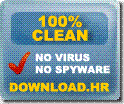

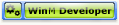






My Heartfelt Thanks Softpedia!!!
---------------------------------------
"WinBubble" has been awarded by us with 5 stars and the SoftPedia Pick
Award!
"WinBubble" has been tested in the Softpedia labs using several
industry-leading security solutions and found to be completely clean of adware/spyware components. We are impressed with the quality of your product and encourage you to keep these high standards in the future.
To assure our visitors that "WinBubble" is clean, we have granted it
with the "100% FREE" Softpedia award. Moreover, to let your users know about this certification, you may display this award on your website, on software boxes or inside your product.
"WinBubble" was tested on 08 June 2008
-------------------------------------------
Again, I would like to thank the users that sent emails and always give some advices.
Snapfiles.com took the liberty to review and add WinBubble to their listing. They include an amazing screenshots of WinBubble. What can I say? It's beautiful! Also, They gave a 4-Stars rating. Thank you very much!
Completelyfreesoftware.com, a member's only website for unique freewares gave WinBubble 5-Doves Award. Thank you very much!
Download.hr also gave WinBubble 100% Clean Award and 4 Stars Award. Thank you very much!
Last December 5, Soft82.Com gave WinBubble 5-stars Award.
Thank you very much Soft82!
Allow me to post the message from them,
"Awards are given to products that we think are excellent and above average in their category.
Awards are given based on our experience and judgement. "
Softpedia - 100% CLEAN AWARD
Softpedia.com added and reviewed Winbubble.
My heartfelt thanks, SOFTPEDIA!
Allow me to post the message from the Softpedia Team:
"WinBubble" has been tested in the Softpedia labs using several
industry-leading security solutions and found to be completely clean of adware/spyware components............
"WinBubble" was tested on 24 November 2007 by Daniela Olariu.
___________________________________________________
WINBUBBLES FEATURES:
WinBubble version 1.65:
Your Wish is my command!!! Winbubble 1.65 is based on USER REQUEST and SUGGESTIONS...
* Winbubble 1.0-1.5 registry setting for the program will be deleted automatically
* "Alt-A" was added for applying customization and tweak
* Disallow Flp3d and Changing wallpapers (AS REQUESTED), Disable Internet access, Remove "Map/Disconnect Network Drive" in Computers Context Menu
* More Context Menu Customization (Desktop, Windows Explorer: all files, folder and drives) - as requested
* Disabling Windows Sidebar and Failed DNS Caching was transferred to Optimizations Tab
* FIX: "I can't see the Apply Button", Some of the users had change the font, virtually it will affect all programs including WinBubble.
______________________________________________________
WinBubble version 1.6:
*WinFlog option was added
*"Open with notepad" context menu was added
*Aurora screensaver was added
*Downloads Folder Icon customization was added
*Changing IE Download Directory
*Increase NTFS Performance
*Added more Tool buttons (System File Check, Reset Folder views, Clear DNS Cache, Hide/Show your comp, Winflog Control Panel)
*Tools button Customizations (Create your own toolbox!)
*Context Menu Customization Tool (Computer, Desktop/Explorer, Start Menu and Network icon)
*Miscellaneous tweaks (Enable Password protect of screensavers, Disable Low disk space checks, Balloon tips, Mobility Center, Windows Sidebar, Disable Failed DNS caching, taskbar thumbnails and Win+Letter Keys)
WinBubble version 1.5:
Icon Customizations, Change your Windows Vista Icons easily
*Hard Disk Drive(s) Icon
*Documents, Pictures, Favorites, Music, Videos and Contacts Icon Customization and restoration
*Computer, Control Panel, Network Neighborhood, Recycle bin Icon
*Change your Open Folder Icon - now, it's easy to search and navigate your Windows Explorer and Registry
Security Tab
Disable Writing to USB Drive
Disable USB Drive/Storage
Optimize tab
Decrease Shutdown Time for Services
Do not Clear Pagefile at Shutdown
Increase the bandwidth for network and internet connections
IE Tools
Delete All History button
History, Cookies, Temp IE files, Form Data, Password only buttons
General Tab
OEM Info button was added
Specific Tab
Disable/Enable Hibernation button
System Information button
Show the Drive letter first in Windows Explorer
Remove the Drive Letters
The icons shown above came from VistaIcons.com - lots of cool Free Vista Icons.
OTHER FEATURES
Windows Customizations
- Add/Edit OEM Logo and Information's
- Edit Owner Information
- Context Menu Customizations: Move To, Copy To, Take Ownership, Pin To, Turn OFF/ON Aero, Disk Clean-up and Winbubble launcher
- Customize Screensaver (Bubbles, Ribbon and Mystify)
- Customize and Remove the Arrow on Shortcut icons
- Desktop Icons: Show IE, Computer, Network, Control Panel, Username folder and Public Folder to Desktop.
- Hacking Windows Experience Score
- Re-enable Hibernation
- Enable Aurora Bootscreen guide
- Launch WinSAT Aurora
- Show Windows Vista Build on Desktop
- Enable Slow-Down Animations
- Enable/Disable Welcome Center
IE Customizations
- Change Internet Explorer Window Title
- Start Pages
- Enable/Disable Pop-up Blocker
- Enable/Disable Phising Filter
- Enable/Disable Download Complete Notification
- Enable/Disable ClearType font
- Remove Search Box
- Hide Command Bar
Optimizations
- Speed-up Start menu search (Stops searching the File index, Favorites and History, and Communication files)
- Clear Multiple Monitor Configuration
- 3 ways to turn off Windows Aero, Increases Performance for Gaming and Battery Usage
Security
- Remove "New" in Explorer's Context Menu
- Remove "Folder Options"
- Disable Taskmanager
- Disable AutoPlay in All type of media
- Disable access to Display Property
- Disable access to Control Panel
- Increasing security by forcing to input the Username before entering the windows
- Add Encrypt/Decrypt to Explorer's Right-Click Menu (Context Menu)
- Enable/Disable UAC
- Disable RUN command in the Start Menu and Task manager
- Hide ALL Fix Drives
- Hide a specific Drive
- Hide Shutdown button and options in the Start Menu
- Internet Explorer Security settings 1: Disable File->New, File-> Open, Save As, View Source, Favorites, Right-Click, Download, Tools->Internet Options.
- Internet Explorer Security settings 2: Internet Options Window, Hide General Tab, Security Tab, Privacy Tab, Content Tab, connections Tab, Programs Tab, Advanced Tab
Development of WinBubbles
![]()
![]()
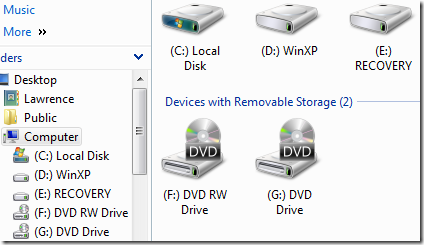
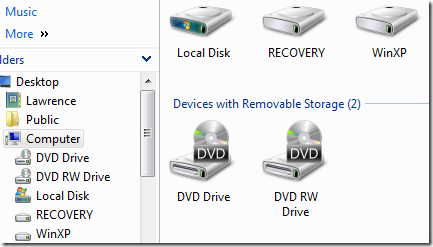
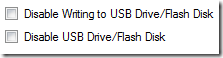
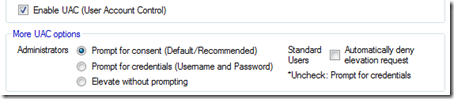
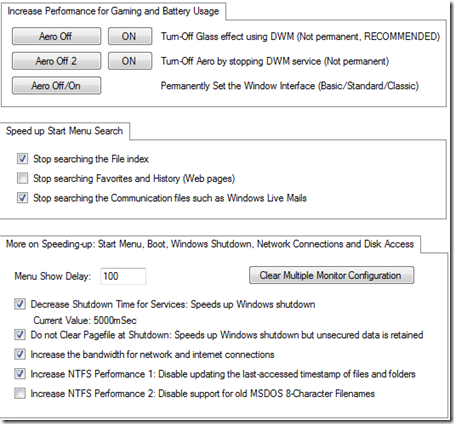
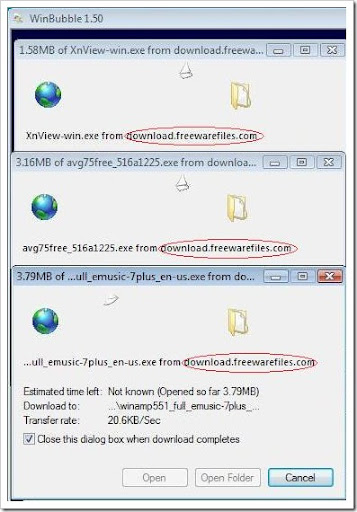
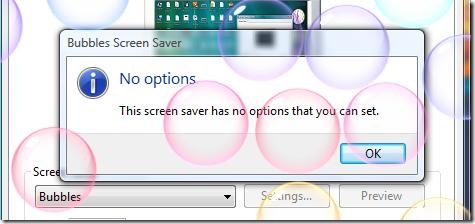
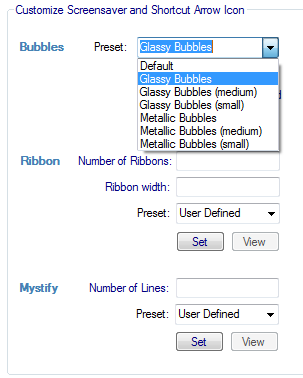

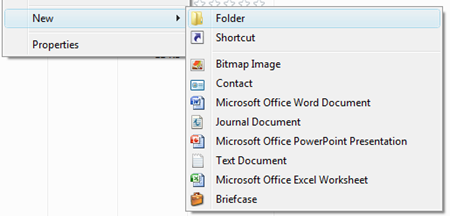
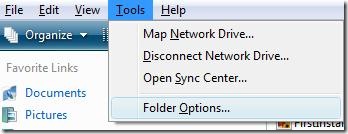
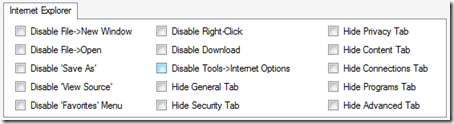
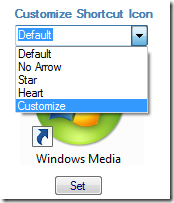



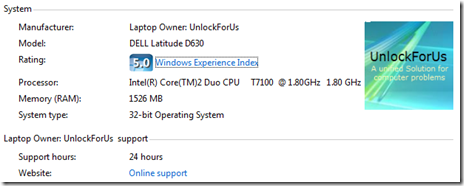
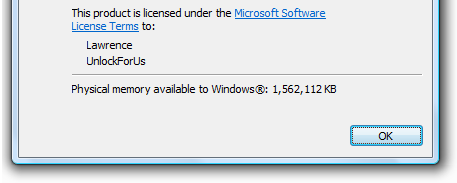
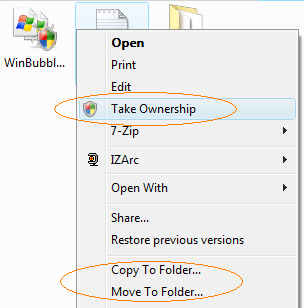

![build_thumb2_thumb[1]](http://lh4.google.com/ciprahkapa/R1U-nULVnlI/AAAAAAAAAfs/n2Vv9YNJoA0/build_thumb2_thumb%5B1%5D_thumb%5B1%5D.jpg)




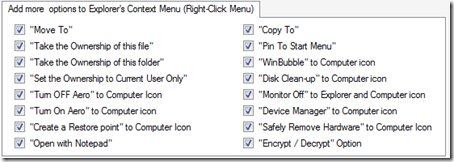

![majorgeeks[1]](http://lh4.ggpht.com/ciprahkapa/SKqqo8WWjJI/AAAAAAAABuc/sfGvMiQ16ds/majorgeeks%5B1%5D%5B12%5D.gif?imgmax=800)
![freewarefiles[1]](http://lh6.ggpht.com/ciprahkapa/SKtXrmo8rBI/AAAAAAAABvE/52itq-rMCa4/freewarefiles%5B1%5D%5B1%5D.jpg?imgmax=800)
![softpedia[1]](http://lh5.ggpht.com/ciprahkapa/SKqquteQIaI/AAAAAAAABuo/fIz0Z7Dfgqg/softpedia%5B1%5D%5B10%5D.gif?imgmax=800)


![snapfiles_qdl120ani[3]](http://lh5.ggpht.com/ciprahkapa/SKqqrSYRO0I/AAAAAAAABug/TCuc2-uvwWU/snapfiles_qdl120ani%5B3%5D%5B4%5D.gif?imgmax=800)
![link_downloadnow[8]](http://lh5.ggpht.com/ciprahkapa/SOF_3yIkKGI/AAAAAAAAB4U/VEL6z5iwrfw/link_downloadnow%5B8%5D%5B4%5D.gif?imgmax=800)



